5 Smart Ways to Use AI Video Generators
See five practical and powerful AI video generator use cases that can improve your video production process, from planning to editing and beyond.

AI video generators have changed how professionals and hobbyists make videos. People no longer need expensive software or advanced skills. Video editing now takes less time, requires less effort, and gives users more control. The process has become faster and simpler.
The rise of AI video generator use cases have propelled possibilities, both for users and advanced platforms like VideoGen. A solo creator can produce polished content. A large team can move through projects quick. AI speeds up editing, improves quality, and helps people work together. Anyone can now create videos that not only look professional, but also match their vision.
Smarter Pre-Production with AI Planning Tools
Before a single frame is captured, AI plays a critical role in smoothing out the pre-production process. AI-powered script analyzers break down your screenplay for pacing issues, character development, and story flow. These tools reveal structural weak points and make actionable recommendations.
Even more impressive, AI can generate automatic storyboards based on your script. Using natural language processing, it visualizes scenes, suggesting camera angles, lighting, and transitions. The benefits? Clearer communication with your crew, fewer surprises on set, and a production schedule that sticks.
It’s a perfect starting point for anyone needing a beginner's introduction to AI in video generation.
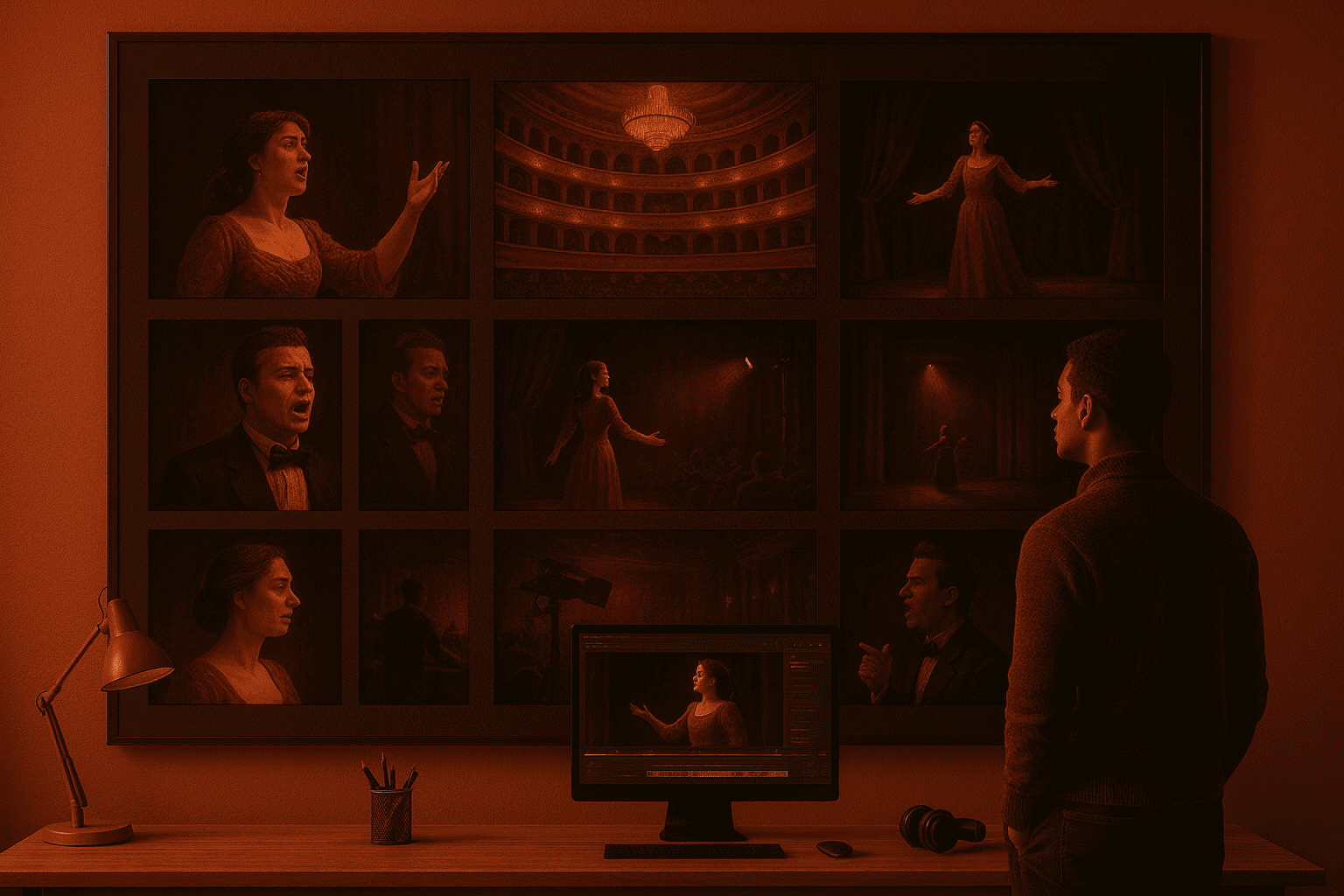
Automating the Editing Process for Seamless Production
Editing used to mean combing through hours of footage for usable clips. Now, AI can detect scene changes, trim silence or shaky shots, and even correct color and lighting inconsistencies without manual input. With just a few clicks, you can transform raw footage into polished segments ready for the timeline.
Scene detection uses visual cues to sort video into organized segments. This replaces the tedious task of manual tagging. Meanwhile, AI-powered trimming tools analyze frames to eliminate distractions, ensuring a fluid and professional end product.
The technology doesn’t just make editing faster: it makes it smarter. For collaborative teams managing video content creation workflows, this is a game changer.
Enhancing Audio with Intelligent Sound Editing
AI doesn’t stop with visuals. Sound is just as critical, and here too, AI excels. Advanced audio tools remove background noise, equalize volume across clips, and can even suggest or generate music that matches your video’s emotional tone.
For creators working on educational, promotional, or social media content, the ability to fine-tune audio automatically is huge. AI analyzes the tone of your visuals to recommend appropriate background music, balancing clarity and atmosphere with minimal human intervention.
These tools are especially useful when you explore AI applications across multimedia formats.

Real-Time Collaboration with Cloud Editing
AI makes editing collaborative. Cloud-based AI platforms let multiple team members edit simultaneously from different locations. This removes the need to pass bulky files back and forth, reducing lag time and boosting creative synergy.
Real-time collaboration is ideal for remote teams or creators on the move. Whether you're traveling or on set, your team can stay aligned and keep producing content. These AI-enhanced workflows also include version tracking and instant feedback, keeping projects on course.
In a distributed content production environment, the ability to integrate AI with AI for Instagram Reels and other formats is a competitive edge.
Smarter Distribution with AI-Powered Publishing
AI can optimize it's launch once your video is complete: from suggesting the best publishing time to customizing formats for each platform, AI simplifies distribution. It auto-generates titles, tags, and descriptions to boost visibility and viewer engagement.
AI even personalizes content delivery by tailoring versions for different audiences or platforms. What once required multiple edits and separate uploads now happens automatically. For creators juggling multiple channels, AI acts as your behind-the-scenes manager, making sure your content hits it's mark.
This optimization makes sure that every effort you put into creation translates into actual reach.
Conclusion
AI video generators have become foundational tools in modern content creation. From planning and production to editing and publishing, AI enhances every step with speed, intelligence, and precision. These tools bring consistency and creativity within reach whether you're creating your first video or scaling production for a growing brand.
Embracing AI empowers your vision with smarter, more adaptive support. By understanding these five key use cases, you help shape the future of video production.
Frequently Asked Questions
- What are the benefits of AI video generators for beginners? AI video tools like VideoGen simplify complex tasks like editing, trimming, and even planning. Beginners can jump right into producing professional-level videos without mastering traditional software. With automation features and intuitive interfaces, it lowers the entry barrier and speeds up the learning curve.
- How does AI improve audio quality in video production? AI analyzes audio tracks to remove unwanted noise, balance volume, and suggest suitable background music. It ensures consistency in sound quality across clips and aligns audio with the mood of your visuals, creating a polished final product.
- Can AI help teams collaborate on video projects? Yes. Cloud-based AI platforms allow multiple editors to work on the same project in real time. These tools include features like version control, live commenting, and synced updates, making remote collaboration seamless and efficient.
- Is AI capable of handling full video production workflows? AI excels in managing end-to-end video production, from pre-production planning and editing to distribution. It reduces manual workload, accelerates turnaround times, and enhances creative consistency across projects.
- What makes AI-powered distribution effective? AI tools analyze audience data and platform algorithms to recommend the best times and formats for publishing. They automate tagging, titling, and metadata optimization, increasing the chance your content will be discovered and engaged with online.
