AI Avatars, Veo 3, Project Sharing, and More – VideoGen Summer 2025 Update ☀️
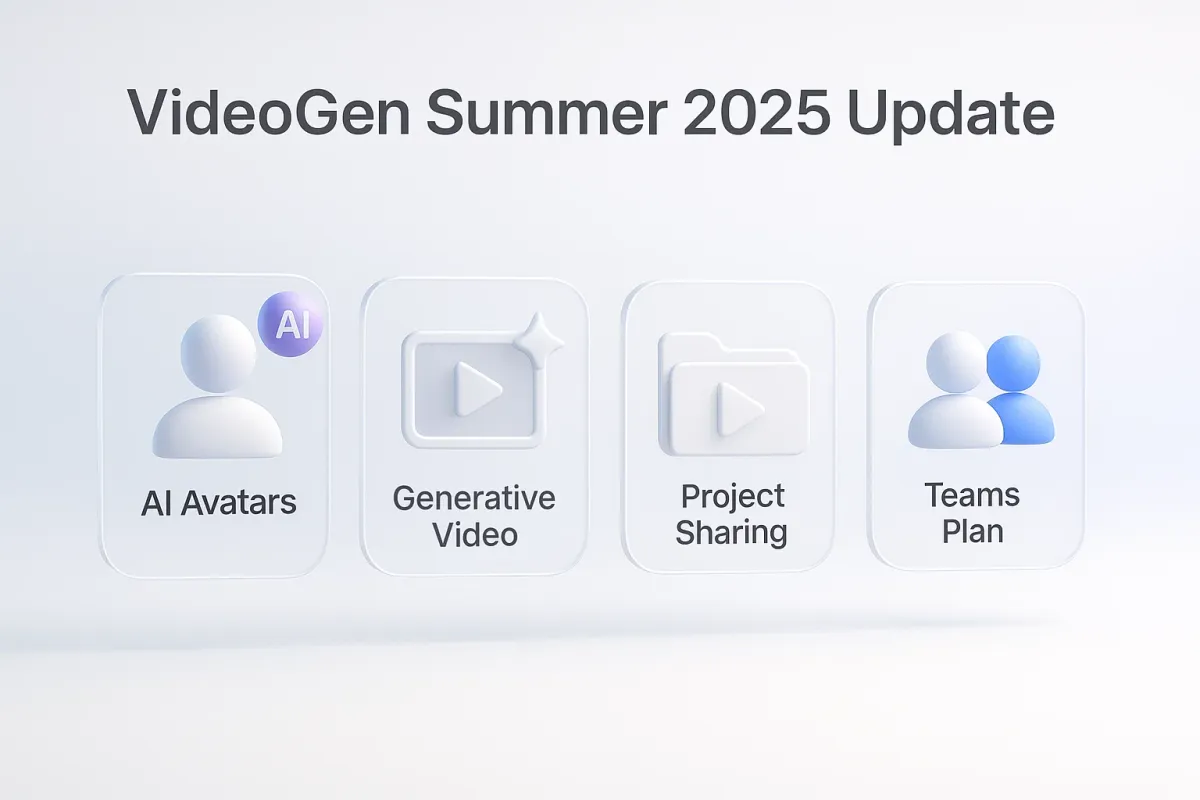
The past few months, our team has been building and growing fast — from our small setup in San Francisco to a global crew across five different countries!
Just two and a half years ago, we started this company in our college dorm rooms. The idea of AI helping people create videos felt like science fiction. Today, it’s real — and it’s changing everything.
With recent technology advancements, we’re entering a world where anyone can create a video about anything — something that previously required a billion-dollar Hollywood budget.
Just like the printing press made publishing accessible to everyone, VideoGen is starting to do the same for video — unlocking a new era of human communication, creativity, and shared knowledge.
What’s new this summer:
- AI Avatars — Realistic talking-head and full-body avatars that sync with any voiceover.
- Teams Plan & Project Sharing — Collaborate with teammates in seconds.
- Veo 3 & Media Tools — A unified space to find, create, or generate the perfect asset, including tools like Google’s most advanced video model: Veo 3.
- Improved AI Agent — Upload your own clips and images. VideoGen's new AI agent can analyze media and automatically edit it into your video, better than ever before.
- More Powerful Timeline — More layers, more control, and a smoother editing experience.
- Automatic Web Access – VideoGen's AI script writer now has access to the web. Try entering a prompt like "Today's news in sports" and get an up-to-date, researched video in seconds!
- Tons of improvements and bug fixes under the hood. See more on our changelog.
Let’s dive in :)
New to VideoGen?
VideoGen is the fastest and easiest way to create, edit, and share videos – powered by AI. It's used by millions, from first-time creators to Fortune 500 teams. Whether you're making a quick social post or a polished explainer, VideoGen helps you go from idea to fully edited video in seconds.
Teams Plan and Project Sharing
You can now invite teammates and share projects in VideoGen on all tiers: Free, Pro, Business, and Enterprise! This update brings us one step closer to seamless human-AI collaboration in video creation.
The VideoGen teams plan is great for all organizations–big and small–from agencies collaborating on multiple creative variations, to enterprises with approval and compliance workflows.
Inviting a teammate to your VideoGen workspace is as easy as clicking the "Invite teammates" button in the top left of your dashboard, or by navigating to the "Team" page. Simply copy and send the link to your collaborators, or enter their emails.
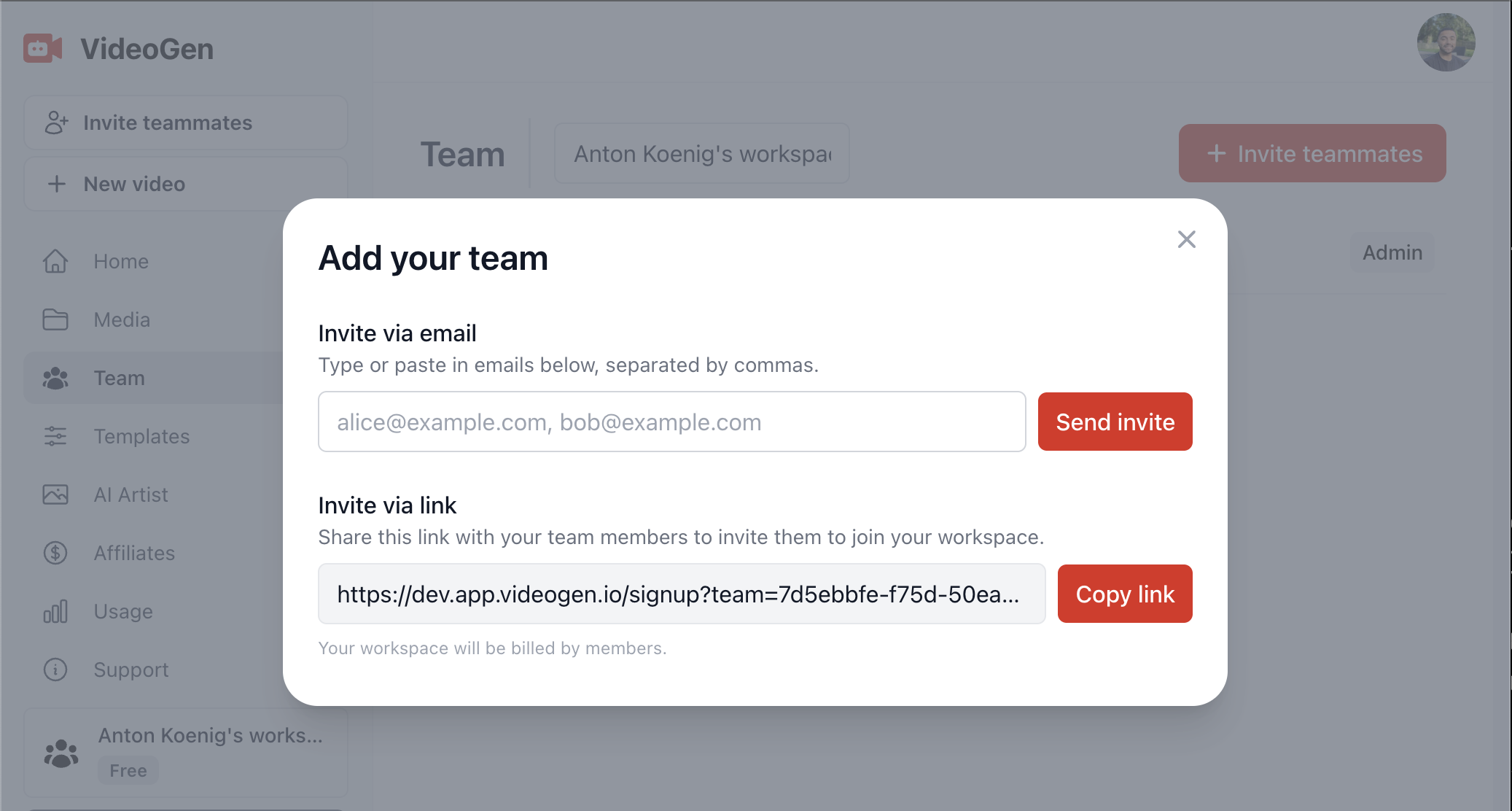
To share a copy of your video, simply click the "Share" button in the top right of a project and then click "Share a copy". Enter your collaborators' emails and click share!
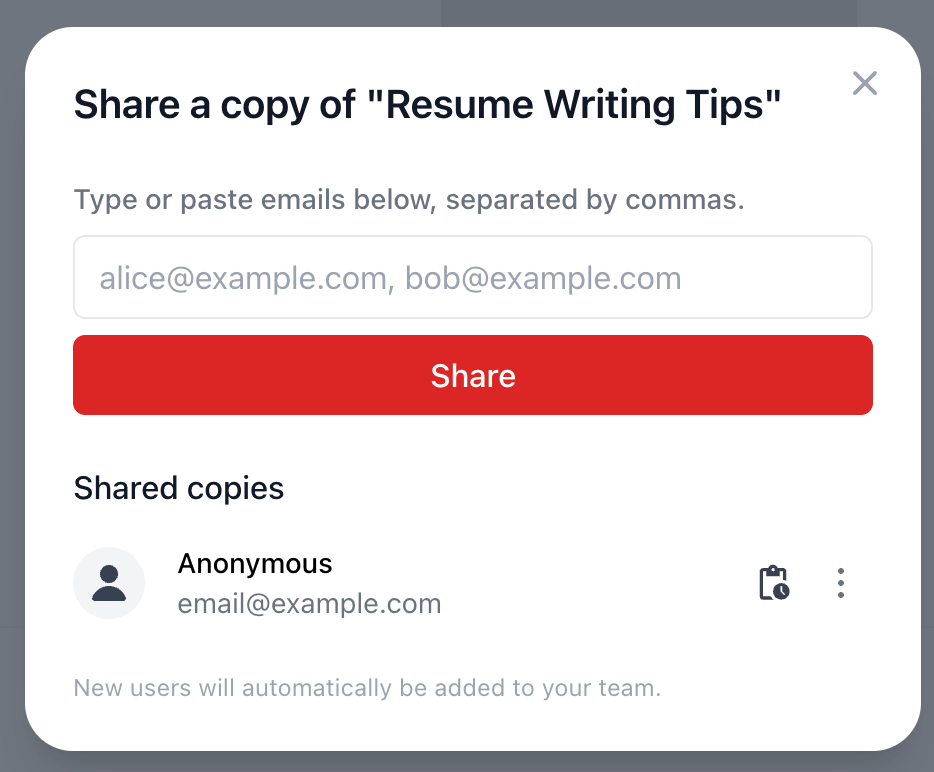
In our marketing team, we'll share projects back and forth multiple times to get feedback and iterate towards a final video. We're super excited about this feature, because we can now quickly test and iterate on new concepts!
AI Avatars
We're bringing AI Avatars to all VideoGen Business customers! For information on Business plan pricing, visit https://videogen.io/pricing.
- Click the "Avatar" option in the outline. You can customize or change the avatar and voice for each section in your outline.
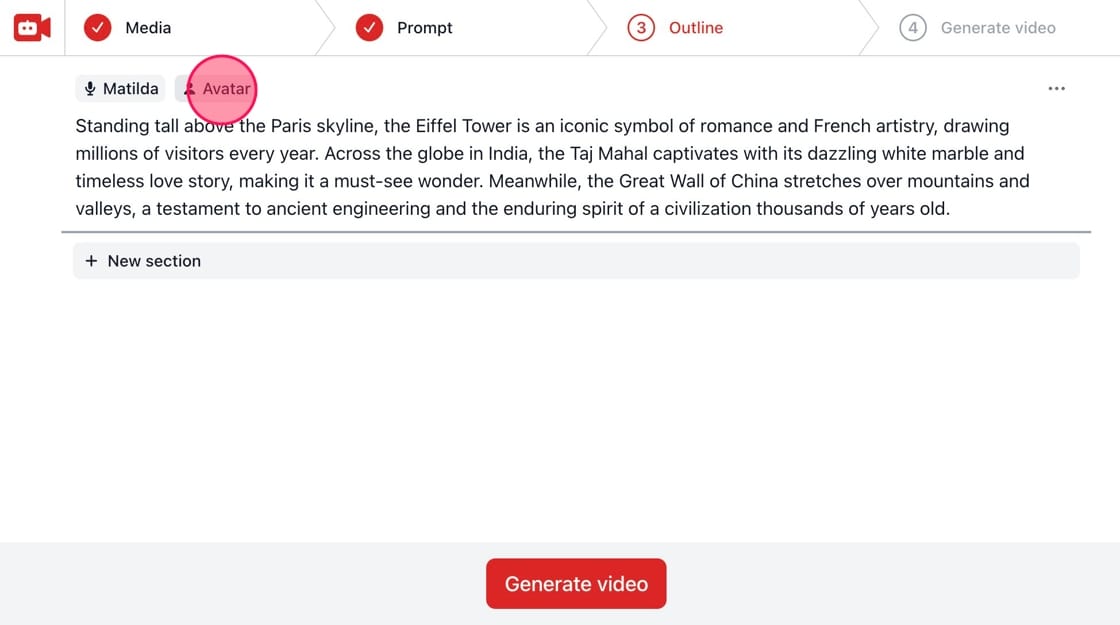
- Choose from over 150 presenters!
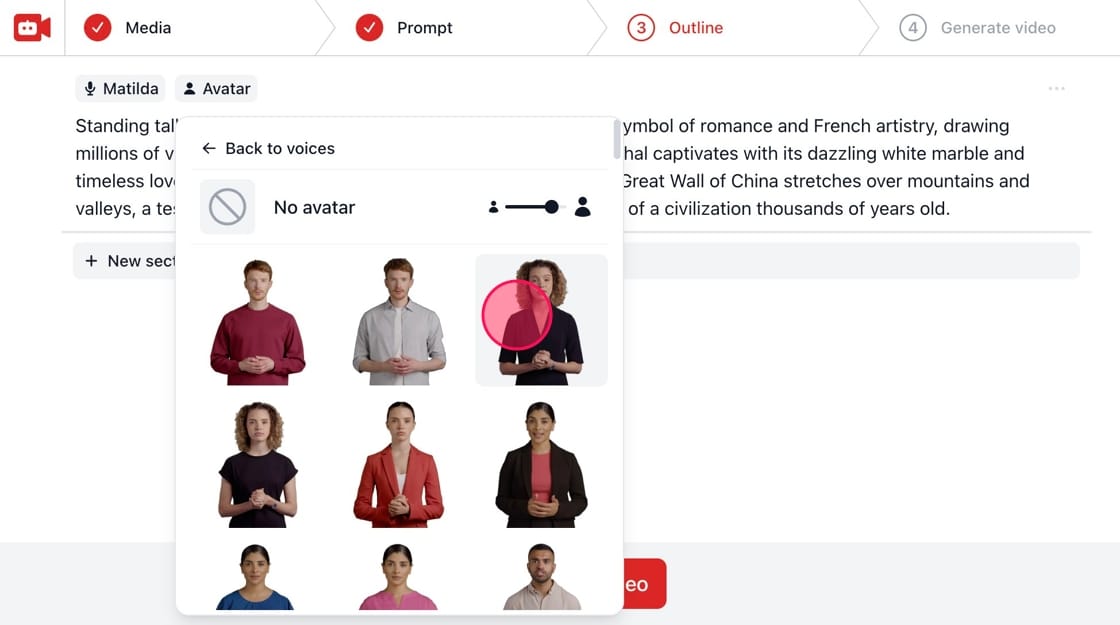
I recommend trying some of the voiceover options to find one that will feel natural with the avatar. Once you've chosen your avatar, click "generate video" and you're good to go!
Avatars are an experimental AI feature, and they usually take about 1 minute to fully generate.
Once you've generated your video, you can select the avatar and voiceover track in the timeline and make edits in the right sidebar. VideoGen doesn't currently have a timeline on mobile, so I'd suggest trying it on your computer.
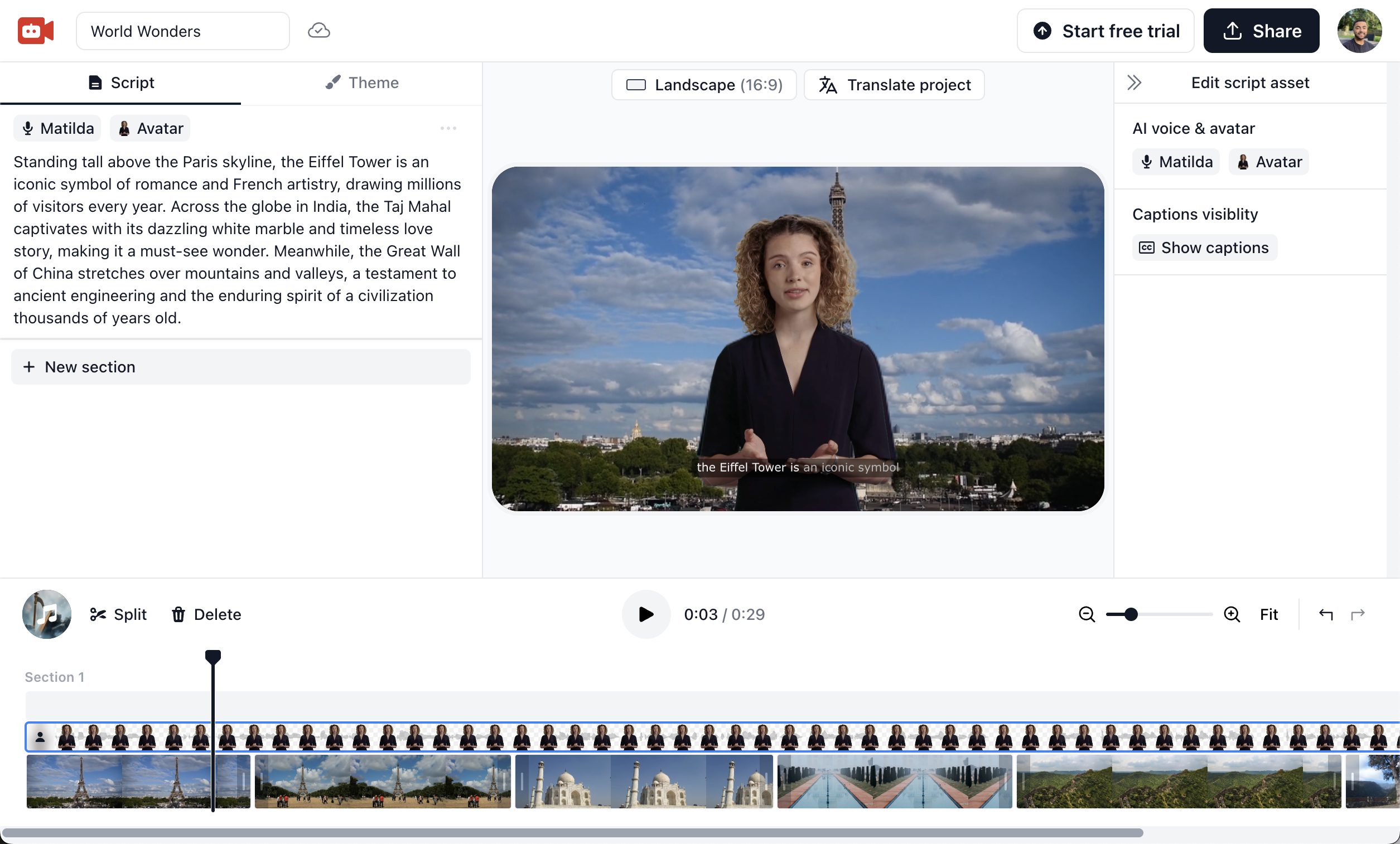
Veo 3 and Media Tools
Media tools will be available for all customers. Our generative video tool, powered by Google's Veo 3 model, will be available to all Business customers.
The VideoGen Business plan starts at just $74/mo, well below Google's $250/mo "Ultra" plan for Veo access – more than 3x value for your money! For information on the Business plan, visit https://videogen.io/pricing.
- Open a project. Select an asset in the timeline and click "Change" in the right-hand sidebar.
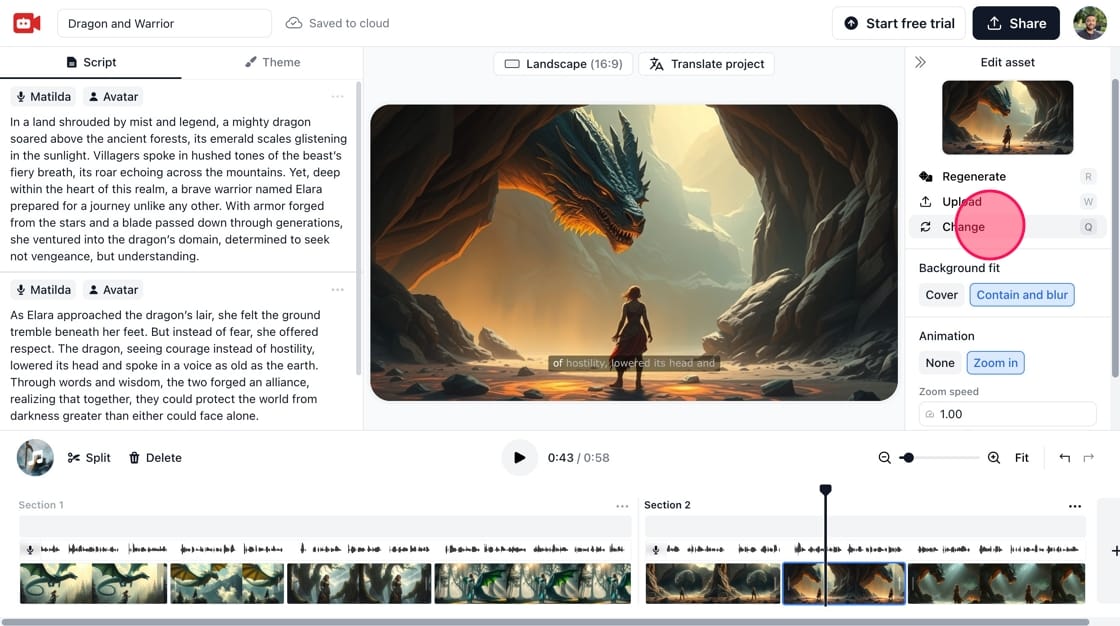
- Select "Generate video clip."
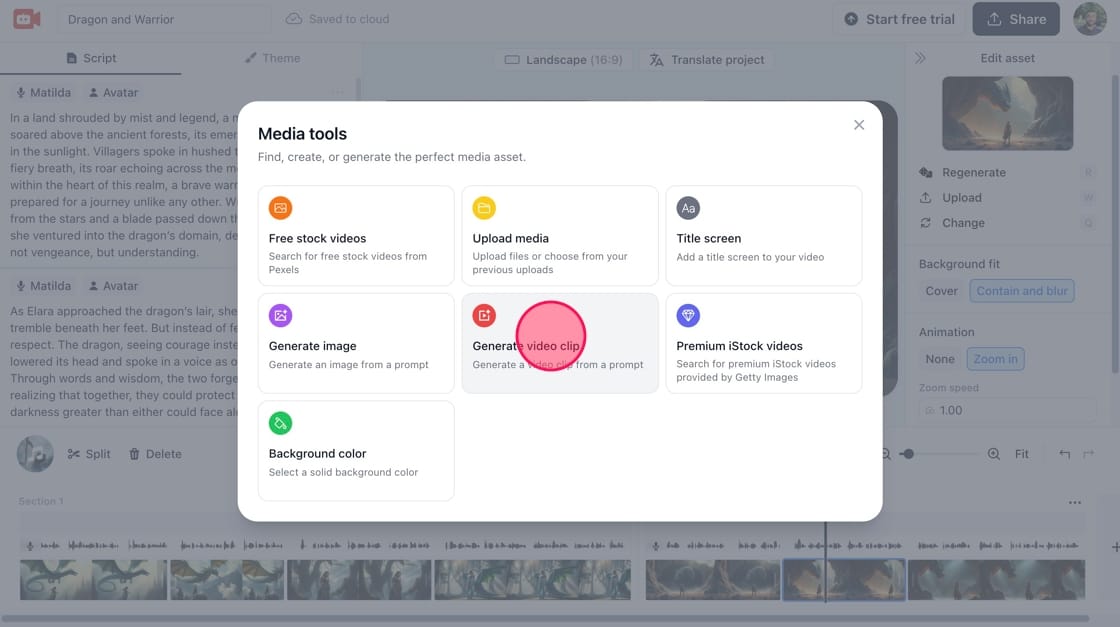
- Enter a prompt and click "Generate video clip". Each clip will be 8 seconds long, but you can trim or extend them in the timeline.
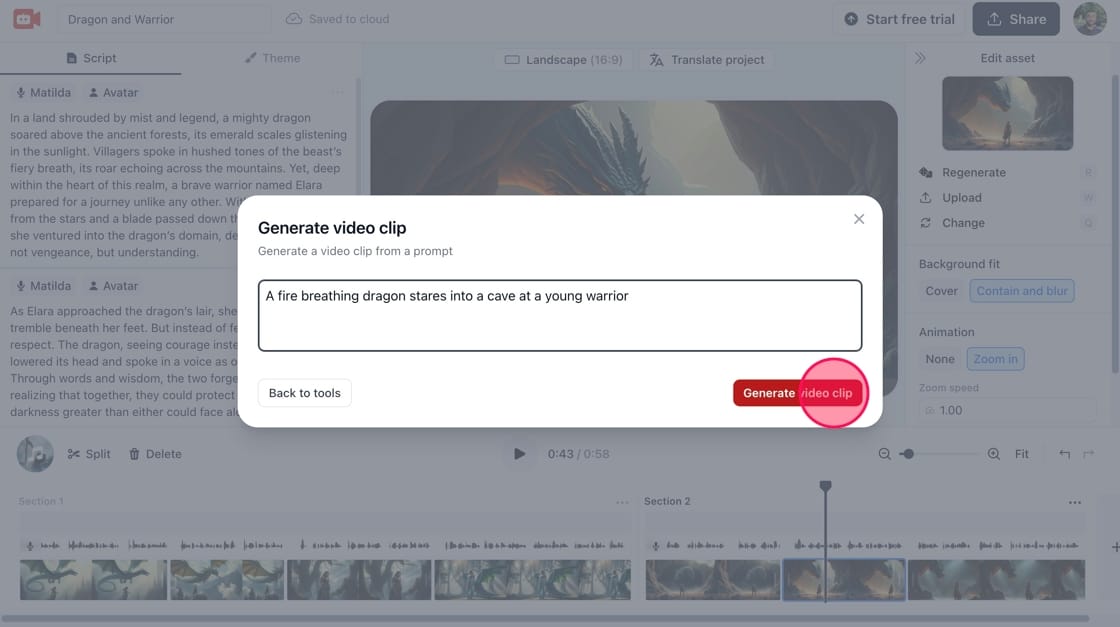
With the right amount of creativity, you can now bring your imagination to life!
Generative video clips can take up to 5 minutes to load. This is currently an experimental AI feature, so results may vary. Personally, I like to put Veo clips at the beginning of my videos to make them more engaging and to hook viewers in.
This technology will be incredibly powerful for storytelling, education, marketing, and so much more. One use case that I'm super excited about is science education. Anyone can now animate anything, from microscopic biology to chemical interactions to supernovas in space!
New and Improved AI Agent
Upload your own media—team photos, product shots, screen recordings—and let AI instantly turn it into a polished video.
Our new AI Agent, built directly into VideoGen, does just that. It combines your uploads, AI visuals, and stock footage into a seamless timeline, matching your script’s tone, pacing, and story.
Perfect for:
- Customer Testimonials
- Product Demos & Training Videos
- Marketing Videos
- Team Intros or Company Culture Videos
- Educational Content
Once the draft is ready, you get full creative control. Use the newly upgraded timeline to tweak, rearrange, or fine-tune — or keep what the AI suggested and hit publish.
At its core, this is human + AI collaboration: you bring the creativity, direction, and media; the AI handles the time-consuming edits and aligns everything to your script.
Let AI do the heavy lifting — so you can focus on your message.
More Powerful Timeline
We added way more functionality to the timeline! You can now add zoom animations, overlays, and AI-generated media with media tools.
One of my personal favorite new features is title screens, which are essentially full-screen text overlays. These are perfect for video intros or for breaking up a longer video into parts. Want to make your own title screen?
- Click the top layer of the timeline.
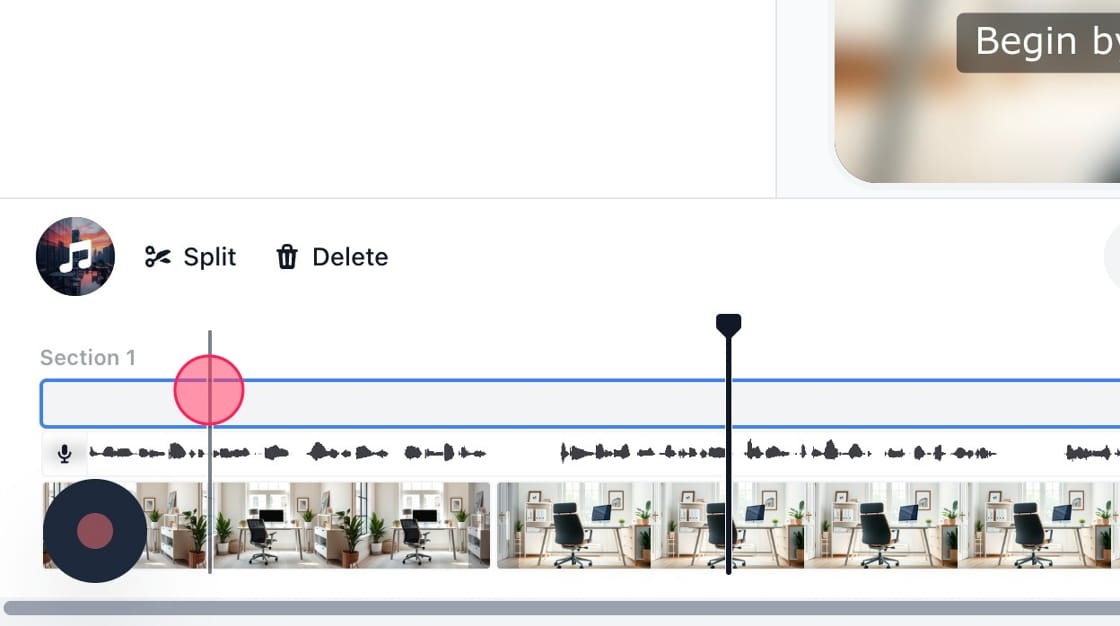
- Click "Title screen" in the right side panel. The top layer acts as an overlay, so you can have a transparent title screen with clips playing in the background.
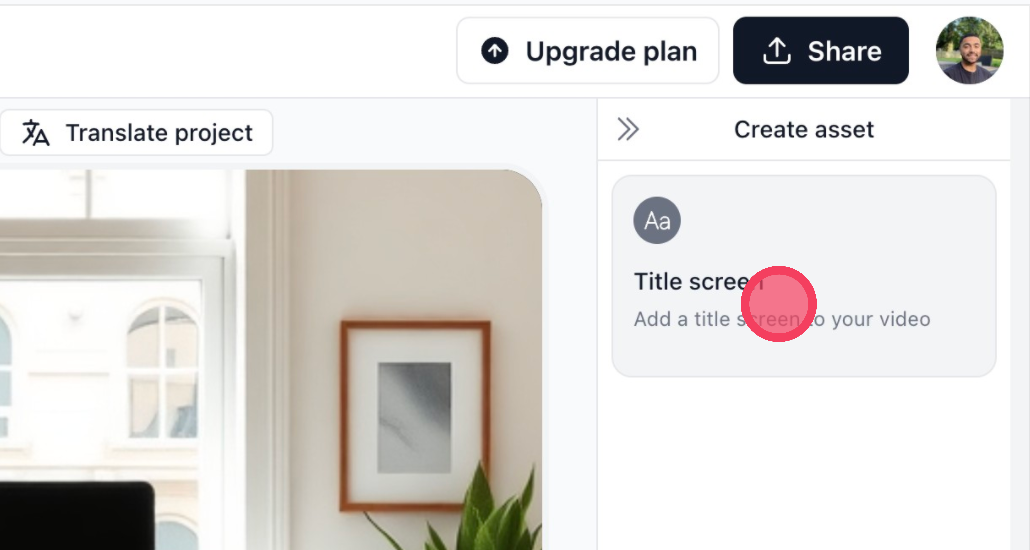
- You can then customize the style of your title screens in the "Theme" tab on the left sidebar.
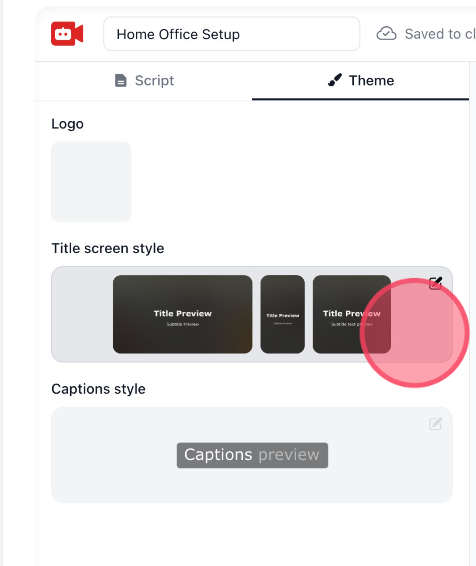
One more feature I want to highlight is section trimming.
For context: VideoGen breaks up videos into sections. This allows you to regenerate or edit your videos in smaller chunks. Sections also synchronize the script with the timeline, allowing you to edit your entire video directly from the script.
A small, but long-awaited feature: You can now trim between sections – just hover your cursor between two sections and drag. This allows you to easily add a gap or pause between sections.
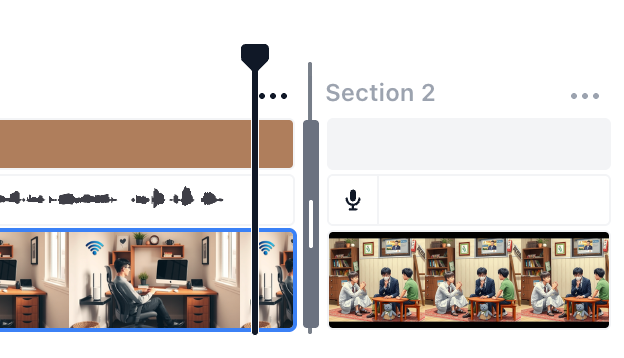
There are a lot of subtle timeline changes that I won't be able to cover in this blog. Try it yourself!
We plan to release many more improvements to the timeline over the next 2 months. Stay tuned!
Automatic Web Access
VideoGen’s AI script writer now has access to the web, meaning your videos can reflect the latest news, trends, and research in real time. Just type a prompt like “Cover the Celtics game last night with excitement”, “What’s trending in tech this week,” or “Make a video recapping today’s stock market”.
Perfect for:
- Covering breaking news
- Summarizing industry updates
- Creating weekly recaps
- Sharing current events with your audience
Stay timely. Stay relevant. Let AI do the research and the editing.
The Future of Video Is Now
We're just at the beginning of what’s possible. With AI getting faster, smarter, and more capable every day, we believe that the future of video creation won’t just be easier — it’ll be collaborative, creative, and fun!
Whether you're a solo creator or part of a growing team, VideoGen is here to help you turn your ideas into reality, faster than ever. From avatars to Veo 3 to AI agents, everything we’ve built is designed to help you create remarkable videos without needing a studio or a scriptwriter.
We're grateful to all of you—our community—for helping shape this journey. Your feedback, creativity, and ambition are what power us forward.
🎬 Ready to try the new updates? Log in to VideoGen and start creating.
Time to make something amazing.
