How to Choose the Best AI Video Generator for Your Needs
Ready to level up your video content strategy? Discover the key features to look for when choosing the best AI video generator to match your goals, style, and workflow.

Creating compelling video content has never been easier, or alternatively, more complex. With so many AI video tools available, trying to find the best AI video generator can feel as tedious as hunting for a needle in a haystack.
You want a tool that aligns with your brand, scales effortlessly, and doesn’t require a film degree to operate. It should empower you to turn ideas into polished videos without wrestling with complex software. Whether you're creating avatar-led explainers or slick marketing reels, the right generator helps you increase output, enhance quality, and stay ahead of deadlines.
Know what you need before you search
Before you dive into features and specs, take a step back. What type of content are you creating? Who is it for? If you're building educational clips, you might prioritize avatar realism. For fast-paced social ads, maybe template flexibility matters more.
Not all tools serve the same purpose. Some excel in automation, others shine in customization. Narrow your goals first and they'll serve as your compass.
Prioritize ease of use
A powerful tool loses its value if it's a pain to navigate. Look for intuitive interfaces such as drag-and-drop timelines, smart previews, and real-time collaboration features.
Many top-tier options now support automation layers like script-to-video, voice-syncing, and template-driven assembly. This can cut production time in half.
Feature focus tools can help you understand how AI automates tasks like editing, scene generation, or audio syncing to boost speed without compromising quality.
Customization and personalization: go beyond templates
Templates are great for speed, but you still need flexibility. Choose a generator that supports deep customization in the form of fonts, colors, transitions, and branding overlays.
Beyond visuals, see if the platform supports CRM integrations or user-specific content tagging. This allows you to create highly tailored videos at scale.
A truly effective tool enables you to infuse identity into each frame, ensuring your videos feel unique and aligned with your messaging.
Look for realistic AI avatars and voiceovers
If avatars are central to your content, quality is non-negotiable. Look for platforms that feature high-definition avatars with nuanced facial expressions, synchronized lip movements, and realistic body gestures. These details ensure your content feels natural and polished.
Also prioritize tools that provide a wide range of voiceover options including various regional accents, emotional tones like excitement or sincerity, and adjustable pacing. This flexibility helps you align the narration’s delivery with your content’s purpose, whether you're explaining a process, inspiring an audience, or delivering brand messaging.
Marketing insights we’ve compiled show that natural-sounding voiceovers and believable avatars can dramatically improve viewer engagement and retention.
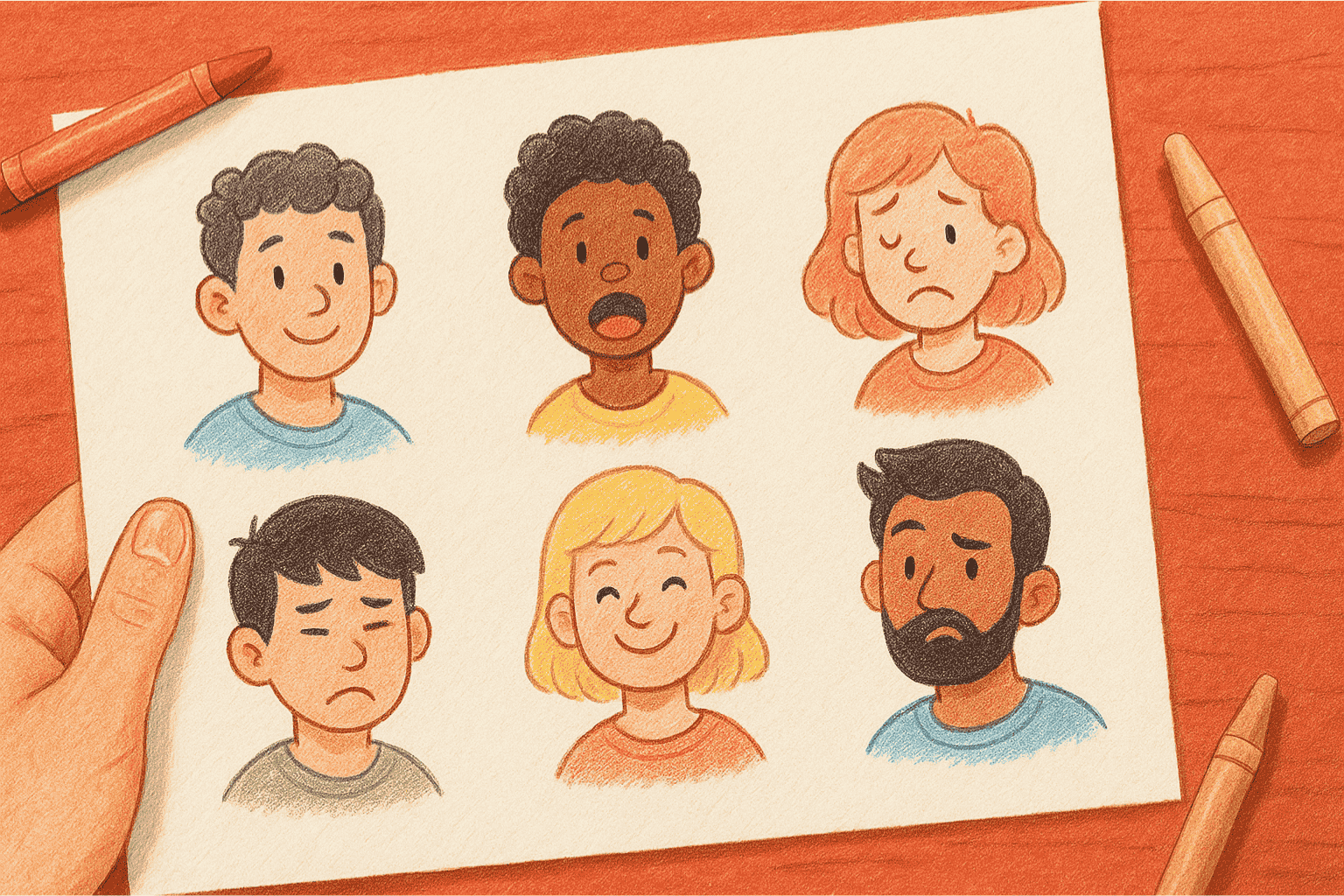
Check the asset library and media tools
Time is money. A well-stocked library of visuals, music, and animations can be a lifesaver. It eliminates the need for separate subscriptions or file imports.
High-quality assets also elevate production value, giving even simple videos a polished, professional finish.
Embrace smart editing with AI tools
AI-powered editing features aren't just cool: they're essential and serve a deeper purpose. They help automate cuts, sync voice to visuals, suggest B-roll, and even generate scenes from simple text prompts.
This is where tools like VideoGen shine. Platforms that compare with ours in terms of reducing hours of manual work and producing professional-grade videos in minutes deliver genuine ROI.
Look for systems that offer smart recommendations during editing. It can dramatically reduce your learning curve and upgrade your final product.
Evaluate integration capabilities
The best AI video generator won’t live in a silo. Ensure it integrates with your CMS, email tools, social media schedulers, and analytics dashboards.
These integrations allow seamless publishing, tracking, and repurposing. For large teams, look for role-based access and cloud collaboration features.
Think of your video generator not just as a creation tool, but as a full content pipeline.
Scale with confidence
Planning to produce content at volume? You need scalability. The best platforms support batch generation, template duplication, and bulk exports.
Also look for features like asset tagging, team libraries, and automation triggers. These features make it easier to generate dozens of variations quickly.
You might even explore TikTok alternatives that integrate AI tools directly into short-form workflows, helping you adapt content across formats and channels.
Understand pricing and value
Prices vary widely. Free tools exist, but often lack the depth needed for serious content strategies. High-end platforms may seem expensive until you factor in the time and staffing they save.
Choose a pricing model that matches your needs. Some offer pay-as-you-go credits. Others scale based on features or team size.
The best AI video generator is the one that delivers the best return on your content investment.
Conclusion
Choosing the best AI video generator is about selecting a solution that aligns with your content strategy, your team’s workflow, and your audience’s expectations.
You’ll find a platform that simplifies creation and multiplies results by focusing on user experience, avatar, voice quality, smart editing tools, and integration capabilities. Scalability and customization make it future-proof while a strong asset library and intuitive interface keep you productive.
If you’re looking to turn more ideas into polished, engaging videos faster, it might be time to explore VideoGen. It brings together all the features above with flexibility and power that adapts to your workflow.
Whether you’re building your first clip or your hundredth, the right tool can expedite both your speed and your storytelling.
FAQ
1. What is an AI video generator? An AI video generator is a software tool that uses artificial intelligence to automate parts of the video creation process. This can include generating visuals from text, syncing voiceovers, suggesting edits, or producing entire scenes based on templates. These tools are ideal for marketers, educators, and creators looking to scale content.
2. How do AI avatars improve video content? AI avatars can bring a human touch to your videos, especially for explainers, tutorials, or presentations. High-quality avatars simulate real facial expressions and gestures, making the content more relatable. When paired with natural-sounding voiceovers, they increase viewer engagement and comprehension.
3. Are AI video generators suitable for beginners? Yes. Many platforms are built with beginners in mind. They offer drag-and-drop interfaces, guided templates, and smart automation features. Even without prior video editing experience, you can produce professional-looking content quickly. Just make sure the platform provides learning resources and customer support.
4. Can I use AI video tools for commercial purposes? Absolutely. Most AI video generators include licenses for commercial use, especially for their stock media and avatars. Always check the specific licensing terms of the platform you choose, particularly if you plan to monetize the content or use it in advertisements.
5. What should I consider when comparing pricing plans? Start by identifying which features are must-haves. Then compare how different plans handle those needs. Look at limits on exports, asset libraries, integrations, and team features. Some tools offer flexible plans or free trials, which can help you test value before committing long-term.
